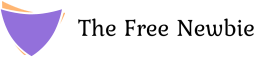Creating an engaging and accessible website is more crucial than ever in 2024. As technology becomes increasingly integrated into our daily lives, ensuring that websites are inclusive and accessible to all users, regardless of their abilities or disabilities, is not just a legal requirement but also a moral imperative. This article delves into the best practices for accessibility and inclusivity in website design, offering practical tips and insights for web developers and designers.
Understanding Accessibility and Inclusivity
Before diving into the best practices, it’s important to understand what we mean by accessibility and inclusivity in website design. Accessibility refers to the design of products, devices, services, or environments for people with disabilities. In the context of web design, it means creating websites that can be used by people with a wide range of abilities and disabilities. This includes visual, auditory, physical, speech, cognitive, language, learning, and neurological disabilities.
Inclusivity, on the other hand, goes beyond just accessibility. It’s about designing websites that not only accommodate people with disabilities but also provide a seamless and equally enriching experience for all users, regardless of their age, gender, ethnicity, or other differentiating factors.
Best Practices for Accessibility and Inclusivity in Web Design
1. Adherence to WCAG Guidelines
The Web Content Accessibility Guidelines (WCAG) are developed through the W3C process in cooperation with individuals and organizations around the world. They provide a single shared standard for web content accessibility that meets the needs of individuals, organizations, and governments internationally. For 2024, ensure your website meets the latest WCAG standards (check for updates beyond WCAG 2.1).
2. Responsive and Flexible Layout
Ensure your website design is responsive and adaptable to various devices and screen sizes. This is not just about visual appeal but also about functionality, especially for users with mobility impairments who might use specialized devices to access the web.
3. Keyboard Navigation
Many people with disabilities rely on a keyboard to navigate the web. Ensure that all interactive elements on your website are accessible through keyboard-only navigation.
4. Use of ARIA (Accessible Rich Internet Applications) Landmarks
ARIA landmarks help users with screen readers navigate your website more effectively. They can be used to identify areas like navigation, main content, and footers, making it easier for screen reader users to skip to different sections of the page.
5. Color Contrast and Text Size
Good color contrast helps users with visual impairments see and understand your content better. Also, make sure your text size is adjustable without breaking the site layout to cater to users with low vision.
6. Alt Text for Images
Provide descriptive alt text for all images on your website. This is crucial for screen reader users to understand the content that they cannot see.
7. Inclusive and Diverse Content
Reflect diversity in your website content. Use images, language, and examples that encompass a wide range of cultures, ethnicities, ages, and abilities.
8. Simple Language and Clear Instructions
Use clear and simple language on your website. Avoid jargon and complex sentences. This not only benefits users with cognitive impairments but also those for whom English is not their first language.
9. Feedback and Error Messages
Ensure that feedback and error messages are clear and helpful. For instance, if a form fails to submit, clearly state what went wrong and how the user can fix it.
10. Regular Accessibility Audits
Finally, conduct regular accessibility audits of your website. This involves both automated testing tools and human evaluation, ideally including people with disabilities.
Conclusion
In 2024, creating an accessible and inclusive website is not just about complying with legal standards; it’s about embracing a broader vision of a web that is truly open and accessible to everyone. By following these best practices, designers and developers can create websites that are not only functional and compliant but also equitable and welcoming to all users. Remember, an accessible web is a better web for everyone.